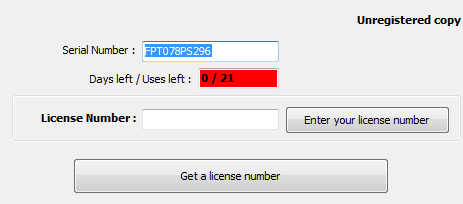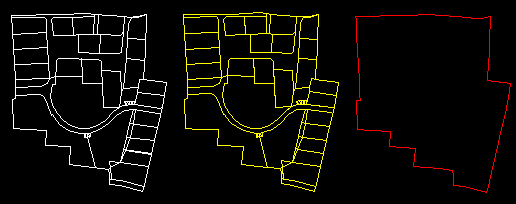
In white, the arc/line entities to process, in yellow the internal boundaries, in red the external boundaries.
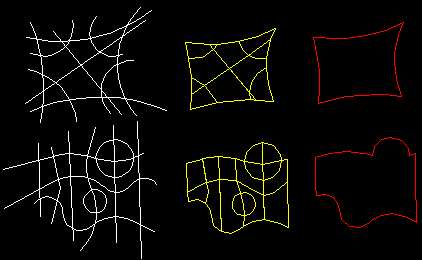
The arc/line entities to process are not trimmed ...
FlashPolygons allows to create closed polylines from a selection of polylines, lines, arcs and circles.
The program detects and builds all the possible boundaries formed by entities of the drawing.
It is not necessary that the elements to be processed are perfectly trimmed.
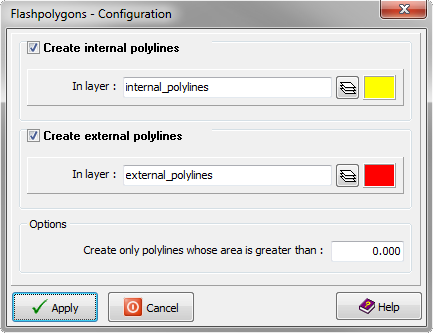
FlashPolygons - Configuration
This dialog box allows you to configure FlashPolygons options.
Create internal polylines
Create external polylines
Options
get_app |
Download FlashPolygons 1.0a |
| Download demo version, fully functional but limited to 20 days | |
Available for AutoCAD and BricsCAD |
|
shopping_cart |
Buy FlashPolygons 1.0a - 79.00 € TTC |
| Get a license on the secure payment site Paypal | |
Enter the serial number of the software, then click 'Pay now'. You will be redirected to Paypal.com website to register. You'll then receive your license code by e-mail within minutes. (Make sure your anti-spam filter doesn't block messages from DeliCAD.com). |
|
info |
Additional Information |
| Help - More information | |
You want more information on this application or on the site, on the means of payment or the purchase of several licenses, do not hesitate to contact me. |
|
To find your serial number, click the 'Help' button (![]() ) of the add-on toolbar.
) of the add-on toolbar.
A dialog box displays, showing this number (in blue) :