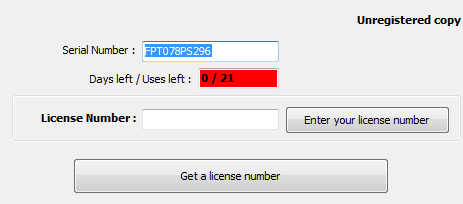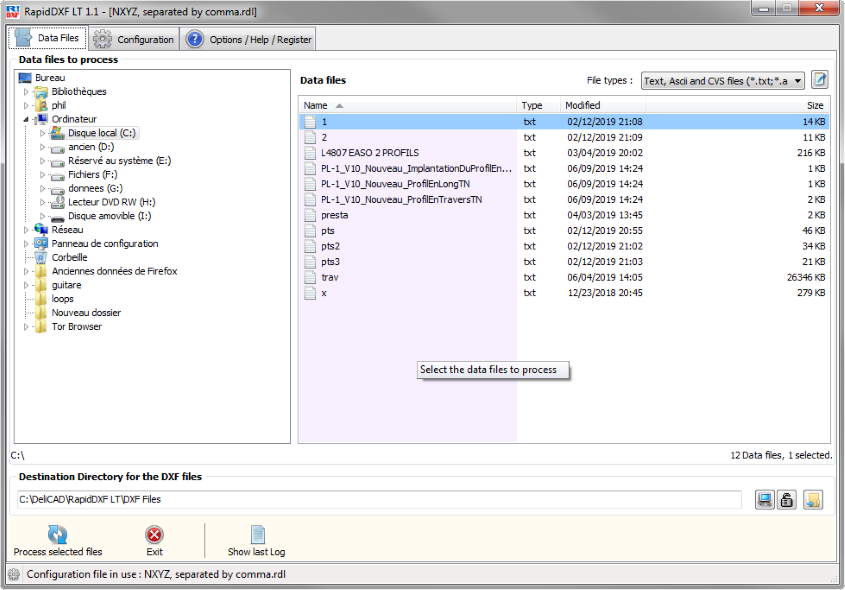
RapidDXF LT.
RapidDXF LT is a stand-alone application that does not require AutoCAD.
RapidDXF LT reads text files (*.txt, *.csv, *.asc, etc.) than contain coordinates (and possibly other various data), and creates AutoCAD DXF files. The DXF files so created are usable in any CAD software.
Data files must be plain Text files. They can have any number of data fields (or columns), but only the Number/Label, X(East) coordinate, Y(North) coordinate, Z(Elevation), and Point Description fields are used.
RapidDXF LT is a simplified version of RapidDXF 4.0. It does not read XLS (Microsoft Excel) files, and has less options. If you need to process XLS files or need more settings, please see RapidDXF 4.0
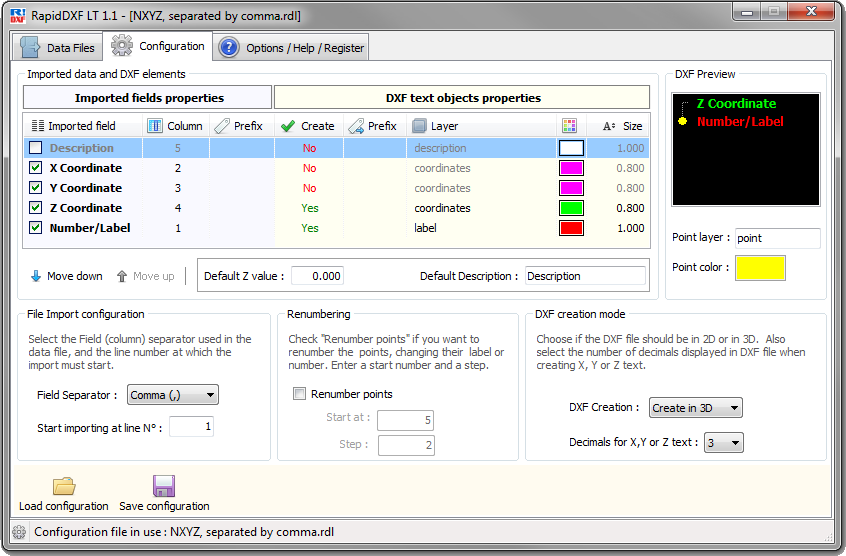
Configuration panel
DXF objects created in the DXF file are :
In order to create a DXF file, you must configure the imported fields properties, as well as what will be created in the DXF file.
For each field used by RapidDXF LT (Number/Label, X, Y, Z and Description), you need to indicate if this field is present in the data file, at which column number it can be found and if it has a prefix. Then, if you choose to create this field (as a text object) you must indicate its DXF properties, Layer, Color, Text Size, and optionally a prefix to add.
The DXF files created by RapidDXF are compatible with most CAD software.
Example of a coordinate file and its resulting DXF file.
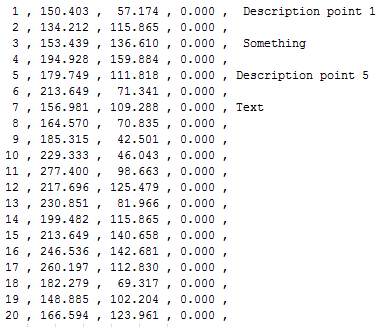
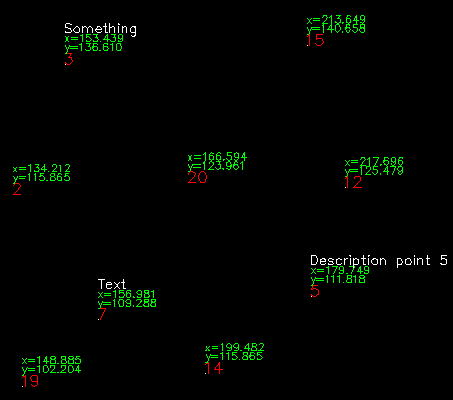
get_app |
Download RapidDXF LT 1.1 |
| Download demo version, fully functional but limited to 20 days | |
Available for Windows XP to 10 |
|
shopping_cart |
Buy RapidDXF LT 1.1 - 39.00 € TTC |
| Get a license on the secure payment site Paypal | |
Enter the serial number of the software, then click 'Pay now'. You will be redirected to Paypal.com website to register. You'll then receive your license code by e-mail within minutes. (Make sure your anti-spam filter doesn't block messages from DeliCAD.com). |
|
info |
Additional Information |
| Help - More information | |
You want more information on this application or on the site, on the means of payment or the purchase of several licenses, do not hesitate to contact me. |
|
Read RapidDXF LT review at SoftPedia.com
To find your serial number, click the 'Help' button (![]() ) of the add-on toolbar.
) of the add-on toolbar.
A dialog box displays, showing this number (in blue) :